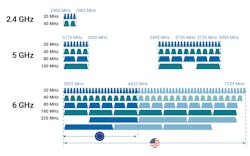Wi-Fi 7 testing: technology overview and field challenges
By Steve Lepine / EXFO
Wi-Fi 7 (IEEE 802.11be) represents a leap forward in wireless technology, promising speeds of up to 46 Gbps, reduced latency, and unprecedented efficiency in congested environments. With innovations like 320 MHz channels, 4096-QAM, and multi-link operation (MLO), it opens the door to seamless 8K streaming, ultra-responsive gaming, and real-time critical applications. However, validating this level of performance in real-world deployments isn’t straightforward.
As Wi-Fi 7 adoption grows, so do the challenges of testing it accurately and efficiently, especially in residential or small business environments. Field technicians and integrators require tools that can keep pace with the increasing complexity and performance demands of this new standard. Wi-Fi 7 maintains backward compatibility with previous generations, ensuring interoperability with existing devices.
What makes Wi-Fi 7 different
1. Wider channels (320 MHz) = more speed
Channel width in Wi-Fi acts like the number of lanes on a highway:
- 20 MHz = one-lane road
- 160 MHz = eight-lane highway 320 MHz = sixteen-lane highway
Wider channels mean higher theoretical data rates—but only if the environment and device capabilities allow it.
2. More spatial streams (more antennas) = more speed
The number of spatial streams determines Wi-Fi throughput:
Wi-Fi 7 supports up to 16 streams (antennas), each capable of approximately 2.88 Gbit/s.
That’s how we reach theoretical max speeds around 46 Gbit/s.
|
Standard |
Max. spatial streams |
|
Wi-Fi 4 (n) |
4 |
|
Wi-Fi 5 (ac) |
8 |
|
Wi-Fi 6/6E |
8 |
|
Wi-Fi 7 |
16 |
However, most client devices (such as laptops or smartphones) don’t support 16 antennas—and neither should testers, due to cost and practicality considerations. The EX10-7, for example, is designed with 2x2 antennas, supporting a real-world maximum throughput of around 3.9 Gbps, which aligns with the commonly observed 67% efficiency of PHY-to-application layer throughput due to protocol overhead.
What is multi-link operation (MLO)?
Wi-Fi 7 introduces MLO as a means to improve throughput, reduce latency, and increase reliability by leveraging multiple frequency bands (2.4, 5, and 6 GHz). Depending on how it's implemented, MLO can operate in the following modes:
- Aggregation: Uses multiple wireless links simultaneously to increase overall throughput. This is ideal for bandwidth-intensive applications, such as 8K streaming or transferring large files.
- Steering: Dynamically selects the best available link based on real-time conditions—such as interference, congestion, or latency. Only one link is used at a time, but it is constantly reassessed. This mode improves responsiveness and performance in changing environments.
MLO hardware configurations: modes of operation
Wi-Fi 7 supports several hardware-based configurations for MLO, depending on whether a device has one or multiple radios and how those radios handle traffic.
|
Mode |
Description |
TX/RX Behavior |
|
MLSR (multi-link single radio) |
One radio shared across multiple links. Can only operate on one link at a time. |
Alternates between TX and RX on a single link. Cannot use multiple links simultaneously. |
|
EMLSR (enhanced MLSR) |
An enhanced version of MLSR. Can monitor more than one link (listen-only), while actively transmitting or receiving on one. |
RX on two links simultaneously, but active TX/RX is still limited to one link at a time. Improves responsiveness. |
|
MLMR – simultaneous TX/RX |
Each link has a dedicated radio. All links can transmit (TX) or receive (RX) independently and concurrently. |
Full-duplex behavior: Each radio can TX and RX without restriction. Best for high-throughput, low-latency applications. |
|
MLMR – non-simultaneous TX/RX |
Multiple radios present, but all radios must either transmit or receive at the same time—not both. |
Half-duplex group behavior: All links must be in the same TX or RX state at any given time. Less efficient than full duplex. |
Testing challenges in the field
Despite the promise of Wi-Fi 7, technicians face several roadblocks when validating deployments:
Key challenges:
- Device limitations: Most end-user and testing devices support only a fraction of Wi-Fi 7’s full capabilities.
- Real throughput vs PHY rates: Advertised speeds do not reflect real-world Layer 4 throughput.
- Evolving standards: Not all access points (APs) or repeaters support MLO or 320 MHz channels yet.
- Lack of portable tools: Technicians need compact, field-ready tools that support modern frequency bands and protocols.
- Coverage validation: New bands like 6 GHz suffer rapid signal loss (e.g., higher frequency = shorter range, more attenuation through walls)—making repeaters and home coverage testing essential.
How do I find the test solution for each scenario?
To avoid these growing pitfalls, installers must get a test solution upgraded to support Wi-Fi 7 that offers a connected, automated platform to:
- Validate Layer 4 throughput in real-world conditions.
- Measure channel utilization and RSSI across multiple bands.
- Refresh and track BSSID handoffs to ensure repeater efficiency.
- Log and sync results via the cloud for complete visibility and compliance.
Can testing be done with a device that features only two antennas?
Yes. The goal isn’t to replicate 16 streams—it’s to validate that the available streams deliver expected throughput. Innovative tools, such as EXFO’s EX10-7, give up to 3.9 Gbit/s, providing confidence that the AP is functioning at peak capacity, without inflating cost.
Test smart and practical
Testing Wi-Fi 7 isn’t about theory; it simply means confirming that real-world performance meets the promises made to customers. Balance the complexity of Wi-Fi 7 with the realities of fieldwork with smart and purpose-built devices.